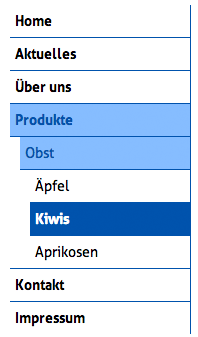typo3:navigation
Dies ist eine alte Version des Dokuments!
Inhaltsverzeichnis
Navigation
Brotkrumen-Navigation
lib.breadcrumb = HMENU lib.breadcrumb { special = rootline special.range = 0 | -1 wrap = Sie sind hier: | 1 = TMENU 1.NO.allWrap = | > |*| | > |*| | }
Sprachauswahl
lib.langMenu = COA lib.langMenu { wrap = <ul>|</ul> 10 = TEXT 10 { value = Sprache: lang.en = Language: wrap = <li>|</li> } 20 = HMENU 20 { special = language special.value = 0,1 addQueryString = 1 addQueryString.exclude = id addQueryString.method = GET 1 = TMENU 1 { NO = 1 NO { wrapItemAndSub = <li>|</li> stdWrap.cObject = TEXT stdWrap.cObject { value = Deutsch || English } } ACT < .NO ACT { doNotLinkIt = 1 wrapItemAndSub = <li class="active">|</li> } } } }
Klasse "active" bei Shortcuts
Mit dem folgenden Snippet erhält ein Shortcut die Klasse „active“, wenn die damit verknüpfte Seite geladen ist. Praktisch z.B., wenn die Root Page die tatsächliche Startseite ist und ein Menüpunkt „Home“ als Shortcut darauf verweist.
NO = 1
NO {
ATagParams.override.cObject = COA
ATagParams.override.cObject {
if {
value = 4
equals.field = doktype
isTrue = 1
isTrue.if {
value.data = TSFE:page|uid
equals.field = shortcut
}
}
10 = TEXT
10.value = class="active"
}
}
Verschachtelte Listen-Navigation
Aufgebaut mit unsortierten Listen (<ul>); die Anker (<a>) bilden mit display:block die Buttons. Die Menüpunkte werden durch Linien getrennt, welche auch bei Verschachtelung mehrerer Ebenen nur einmal vorhanden sind.
10 = HMENU 10 { 1 = TMENU 1 { wrap = <ul class="sub1">|</ul> noBlur = 1 NO = 1 NO { ATagTitle.field = title wrapItemAndSub = <li class="nav-first">|</li> || <li class="nav-norm">|</li> } CUR = 1 CUR { ATagTitle.field = title wrapItemAndSub = <li class="nav-first-cur">|</li> || <li class="nav-cur">|</li> } ACT = 1 ACT { ATagTitle.field = title wrapItemAndSub = <li class="nav-first-act">|</li> || <li class="nav-act">|</li> } } 2 < .1 2 { wrap = <li><ul class="sub2">|</ul></li> } 3 < .1 3 { wrap = <li><ul class="sub3">|</ul></li> } }
#submenu { border-right: 1px solid #0055AA; float: left; font-size: 14px; line-height: 120%; min-height: 1px; width: 180px; } #submenu ul { list-style-type: none; margin: 0; padding: 0; width: 180px; } #submenu a { display: block; padding: 8px 0 8px 5px; text-decoration: none; } /* Aufbau auf erster Ebene */ .nav-norm, .nav-cur, .nav-act { border-top: 1px solid #0055AA; margin: 0; padding: 0; } /* Aufbau auf zweiter Ebene */ .sub2 .nav-first, .sub2 .nav-first-cur, .sub2 .nav-first-act { border-top: 1px solid #0055AA; margin: 0; padding-left: 10px; width: 170px; } .sub2 li { margin-left: 10px; width: 170px; } /* Aufbau auf dritter Ebene (neue Breite je neuer Ebene) */ .sub3 li, .sub3 .nav-first, .sub3 .nav-first-cur, .sub3 .nav-first-act { width: 160px; } /* Anker nur erste Ebene */ .nav-first a, .nav-norm a { color: black; font-weight: bold; } .nav-first-cur a, .nav-cur a, .nav-first-act a, .nav-act a { background-color: #88BEFF; color: #0055AA; font-weight: bold; } .nav-first-cur a, .nav-cur a { background-color: #0055AA; color: white; font-weight: bold; } #submenu a:hover, #submenu a:active { background-color: #0055AA; color: white; } /* Anker ab zweiter Ebene (vererbt sich auf alle weiteren Ebenen) */ .sub2 a { font-weight: normal; } .sub2 .nav-first-cur a, .sub2 .nav-cur a, .sub2 .nav-first-act a, .sub2 .nav-act a { background-color: #88BEFF; color: #0055AA; } .sub2 .nav-first-cur a, .sub2 .nav-cur a { background-color: #0055AA; color: white; font-weight: bold; }
typo3/navigation.1463764394.txt.gz · Zuletzt geändert: 2016/05/20 19:13 von admin